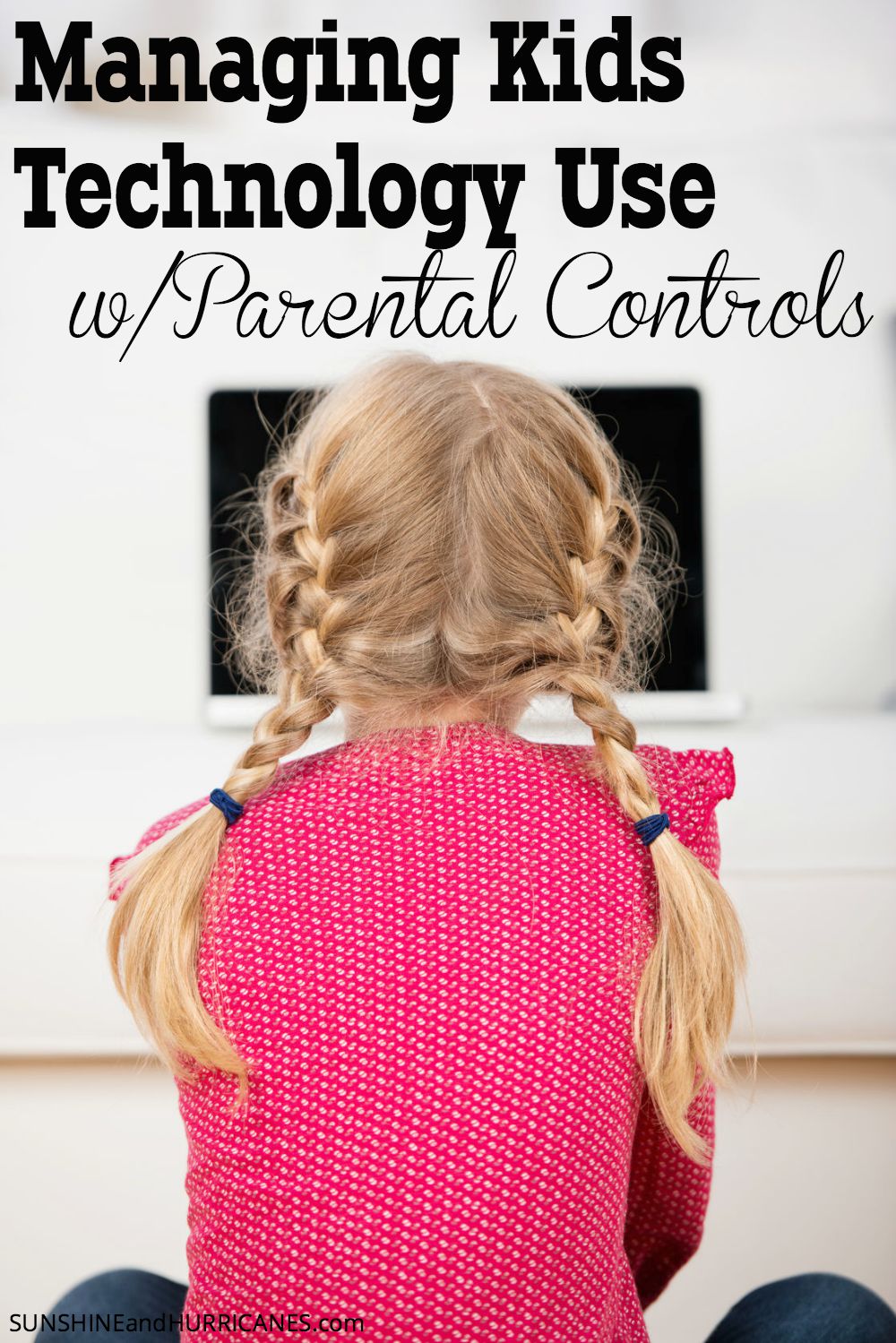
Why Parental Controls are Important
A Family Friendly Solution
1. Activity Report
Parents receive an activity report each day that shows them which sites have been visited by their kids (each kid gets own profile)
2. App Sleeper
Parents can create screen time schedules from their own device. They can turn off all of their kids’ devices either on a schedule or on-demand. This is done remotely from parent’s computer/mobile device.
3. Safe Search
4. Photo sharing
5. Safe Driving Mode
What concerns you most about your kids and technology?
Want more info about kids and technology?
Read our Worst Apps for Kids
AND
Follow Sunshine and Hurricanes ‘s board Technology for Kids on Pinterest.



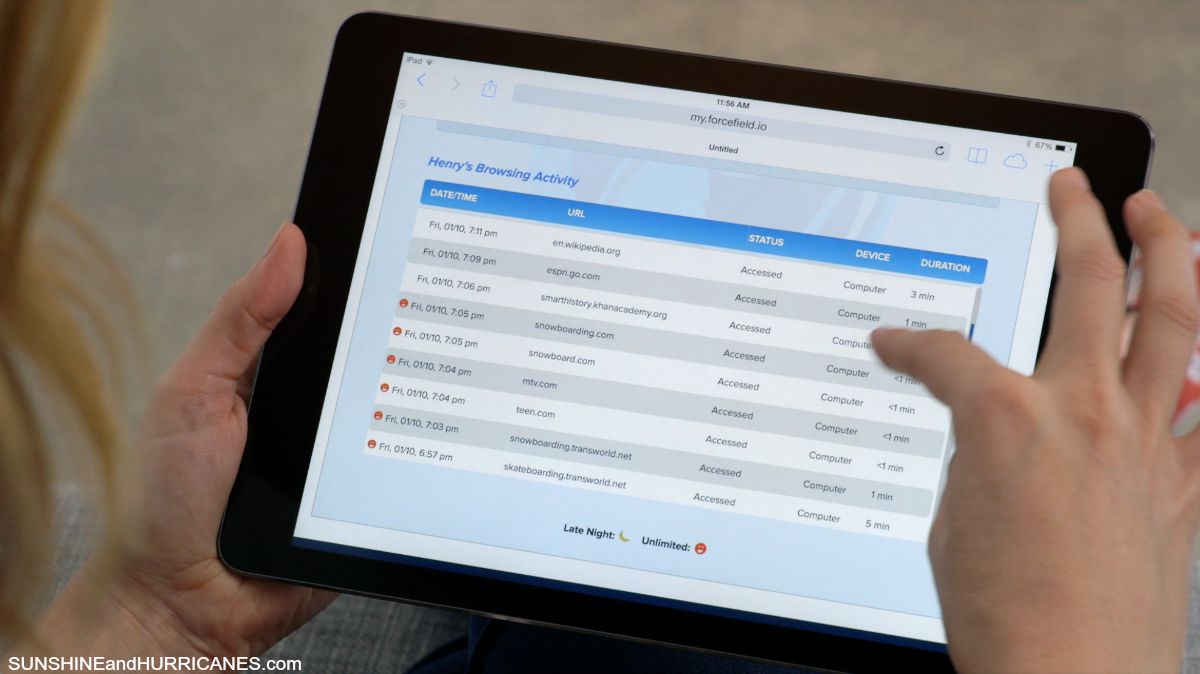






Taylor S. says
My parents forbid us from using social media and much of the Internet for a long time, and my sister and I did it behind their backs. For that reason, I will take a different approach with my daughter and hope that she will be able to use the Internet but also be honest with me! I’m not sure how I’ll handle parental controls because she isn’t that age yet, but this was an interesting read!
Bonnie @ Living a Fit and Full Life says
I love this post! I think just about everyone with kids should read it.
Nicole says
This is a great article and great resource. I will have to pin it for when my boys are a little older and start using technology.
Deb- It's me, debcb! says
This is awesome. My child’s 14 now and know’s what’s good and bad online, however this would’ve come in handy when she was little.
Donna says
This is such a great idea! My little ones aren’t old enough to really be accessing technology yet, but its something I really worry about for when they get older, as you hear so many stories!
Debra says
Oh I LOVE that activity tracker! I need that!
Jaclyn says
This sounds like a wonderful app! I always worry about the hidden dangers that kids don’t always realize, like sharing pictures or personal info online. Technology and internet are so normal for kids now that they may not know well enough to question it!
Barb @ A Life in Balance says
I am definitely checking this out. We had an issue this week which has me rethinking how we allow our kids to use technology.
Jamie @ Coffee With Us 3 says
This is great! I’ve heard so many cases of kids finding inappropriate content online! It seems like you really do need to have some sort of filter in place.
Ruth says
What helps me when my kids are playing on the tablet is I turn off the wifi network, but I think I am going to try this out cause I like the report part of the program.